When it comes to boats and boat design, I'm a bit of a 'newbie'. I really got interested in boats when we bought a house in Greece and built my first boat here in 2008. After that, I got the bug which led me to start designing them (I'm an architect so that sort of thing is in my blood!)
I'd been using SketchUp 3D software for my architectural work. Its ability to create models in 3D and manipulate them led me to explore how it could be used to design boat hulls.
After some trial and error, I developed a method that worked and designed a boat. I emailed it to Duckworks and Chuck was kind enough to give me a page here to feature my designs .
Since then I've read a few articles on Duckworks Magazine which relate to boat design and it crossed my mind that some of you might be interested in how I go about creating a design.
This article aims to show the reader how to draw a boat in SketchUp 3D software. I hope it might be of help to those out there who have a design in their head and just can't get it on paper. The hydrodynamics are not considered here and may be the subject of a future article. In the meantime, I'll direct those interested to Marcus Bole's PolyCAD website where you can download his hull design and hydrostatic software: www.polycad.co.uk
I import my SketchUp designs into PolyCAD for hydrostatic analysis.
Please note that the subject of this article is a preliminary design for a 12' x 5' beam small skiff, created simply to show how to go through the process and give you the knowledge needed in order to make a better design for yourself!
The Software
SketchUp is available in two versions, the free version - SketchUp Make, and the professional version – SketchUp Pro. I use SketchUp Pro but everything shown here can be done with the free version – providing it is not for commercial use. You can download SketchUp here: www.sketchup.com
In addition to the free software, I make use of a few add-on pieces of software, called 'plug-ins'.
The ones used here are:
Extrude Tools by Tig
BezierSpline by Fredo 6
Let's get started!
After that we'll put surfaces between the lines to make the hull panels.
Then we'll flatten the panels to form the flattened shapes of them.
At this stage I want to see inside the box so I use the paint bucket command. Create a new material, edit the colour to something you will notice, then reduce the opacity so that you can see inside. The example above has an opacity of about 20%.
Use the view toolbar for a top view and then, in the Camera list on the top line, choose parallel projection.
Move the tape lines from the bottom face to the top face and add another tape line centrally from bow to stern.
Over these tape lines, draw the transom line and the sheer line.
For the curve on the sheer line, I use Fredo's Bezier Spline Plug-in.
I've added horizontal tape lines to the face to represent the high and low points on the sheer line and the motor mounting height on the transom.
The transom and sheer line, as viewed from the top, and the sheer line as viewed from the side.
I've also transferred the lines on the side view and top view across to the rear (stern) view so that I can draw the transom as viewed from the bow.
Using Tig's Extrude Edges by Vector plug-in, extrude the lines on plan view and side view, then intersect the edges.
From this view, you see that we now have the lines of the stem and keel, the chine and the sheer.
Again, extrude the lines, intersect, then delete the extruded faces.
The transom face and lines representing the position of the keel, stem, chine and sheer.
The next stage is to put the side and bottom surfaces on the hull, using these lines as the edges of the surfaces.
Just triple click to select everything, then click on the Sandbox, 'From Contours' command.
The above shows the faces that have been created.
Note that the curves drawn by SketchUp consist of a series of straight lines. I used the default setting here but there is an option to adjust the number of straight sections in a curve.
Note also that the Sandbox tool has created a surface by drawing lots of triangles between the curve sections.
This is useful because later on, we can use a plug-in to twist each triangle onto the same plane as the adjoining triangle. This will give us the true shape of the flattened hull panel.
One needs to zoom in and delete this extra surface.
Now put the bottom and side panels onto the transom.
I'm going for a seating arrangement of abeam at bow, stern and midships. Plus side seats running bow to stern.
The vertical supports will form part of the structural framework.
First go back and make sure that all of the hull parts are components. You've probably come across 'sticky' geometry by now. Components and Groups are the way to avoid this and at the same time organise your model.
Then draw a large rectangle below the hull - and bigger than the hull.
Then delete everything except the surface within the hull.
Make this a component.
Same process, select all by triple clicking, intersect faces with model, delete unwanted geometry.
You can either have large scale prints made - which can now be had for a reasonable price at plan printing shops. Several do an online service - email the drawing and they'll send a hard copy back.
Or dimension them so that you can mark them out on plywood yourself.
After thoughts:
Scaling the model is easy but give consideration to what you want to scale. For example, you might want to make the hull longer but not the seats. If so, scale up the bare hull and then add in new seats.
The illustration above shows two alternatives. The boat that is closest has been increased in length to 18' with the height raised for a long shaft outboard.
The one in the middle is the same length as the original (12'), with the height raised for a long shaft outboard.
Frames and frame thickness's
In this exercise, I haven't given the panels any thickness. You could do this by pulling the flat planes out to the required thickness.
I haven't shown a stem, but by now you'll know how to add one for yourself!
- Commercial Buildings
- Residential Buildings
- Industrial Buildings
- Infrastructure
- Institutional Buildings
- Sports Venue
- Architectural Elements
- Electronics
- Office Furniture
- Outdoor Furniture
- Musical Instruments
- Gym Equipment
- Sports Equipment
- Sculpture & Statue
- Transportation
- Dining Room
- Living Room
- Hotel & Restaurant
- Garden Design
- Login Sign Up
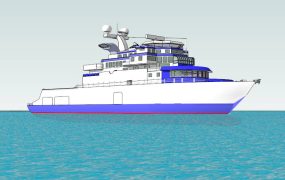

Luxury Yacht
- Staff picks
- Downloadable
- Collections
- Community members
- Sketchfab Masters
- Animals & Pets
- Architecture
- Art & Abstract
- Cars & Vehicles
- Characters & Creatures
- Cultural Heritage & History
- Electronics & Gadgets
- Fashion & Style
- Food & Drink
- Furniture & Home
- Nature & Plants
- News & Politics
- Places & Travel
- Science & Technology
- Sports & Fitness
- Weapons & Military
- Best selling
- 3D Printable
- For business Sketchfab for Teams Augmented Reality 3D Viewer 3D eCommerce 3D Configurators Find a Partner Pricing Customer Stories
Yacht 3D Model NoAI
Yacht by Evermotion, v48-7

- Architecture
- Electronics
Free 3d Sketchup Boat Models
2 files 3D Sketchup Boat Models found for download , available in .Skp formats. These Boat Sketchup 3d models with high detailed, lowpoly, rigged, animated, printable, are ready to use as design stuffs for architecture visualization, interior, furniture, animation, film, cg, or vr, ar and game.
SPONSORED LINKS

- Aircraft Animal Antique architecture Armchair Bathroom Bed Bedroom Building Cabinet Cabinets Car Cartoon Ceiling Chair Chandelier Character Chinese Classic Coffee Components Decoration Desk Dining Door Electronic Equipment European Fantasy Fashion Female Fixtures Flower Furniture Gadget Game Garden Glass Green Gun Home Home Furniture House Household Human Indoor Indoor Lighting Interior Kitchen Lamp Lamps Leather Light Lighting Living Living Room Lowpoly Man Military Minimalist Misc Modern Nature Objects Office Outdoor People Plant Plants Poly Printable Printing Printing Models Room Scene Sculpture Seat Set Simple Single Small Sofa Space Structure Table Table and Chair Toys Transport Tree TV Vehicle Vintage Wall weapon Wild Wood Wooden
- © Open3dModel.com - some rights reserved.
- Contribute 3D Models
- Terms of Use
@ All the resources on this website are the website users upload! All the resources are not allowed for commercial use, otherwise you will be responsible for liability! If resources have violated your copyright, please through email (open3dmodel.com(at)gmail.com) to us so that we can delete a timely manner to protect you or your company's rights!
Unlock enhanced visuals inside SketchUp 2024
2024 offers a new layer of realism and innovative visual styles directly within the SketchUp interface, along with updates that amplify productivity.
Image of a SketchUp scene; slide to see the same scene with Ambient Occlusion turned on.
Unlock more realistic visuals directly in SketchUp and elevate your models by adding depth in-app with the latest 2024 release. Now, you can minimize switching between software for many of your conceptual visualization needs.
SketchUp 2024 also includes performance upgrades to boost productivity, ranging from a new graphics engine to easier ways to share your ideas with stakeholders. All of these visualization, collaboration, and performance features invite you to explore your creativity like never before.
Watch the video to learn how and when to use Ambient Occlusion.
Share SketchUp visuals with confidence
Add visual emphasis and perceived depth at model edges with a new global style setting called Ambient Occlusion . This new feature can be tailored to produce stylized visuals similar to clay or white models and is available on Desktop, iPad, and LayOut. The release of Ambient Occlusion represents one of our most significant visual enhancements to date and a major milestone on our development path for you to produce compelling visuals natively.
"Ambient Occlusion makes the core tool no longer look like just a "sketch.” Before, I needed to always consider rendering it in some other app before presenting my model. I no longer have to worry about that — 95% of what we need to convey is ready to go in SketchUp." VDC Director, (Beta Tester)
Styles that complement your vision
We know you need unique visual style options that resonate with your client’s aesthetic preferences. Ambient Occlusion helps you find a visual balance between too simple and too realistic, allowing you to add aesthetic pops to your 3D model without promising material specifics. Build and save SketchUp Styles with your preferred Ambient Occlusion settings and share those customized styles with your project team so everyone can work with and see your vision.
"Ambient Occlusion is the single most exciting feature in recent years! I got no work done this afternoon playing with it. Most of my models are achromatic, so this makes them pop, particularly architectural interiors." Joe Calvin, Lead Architect (Beta Tester)
Elevate your 2D documentation
In addition to color, materials, or other styling elements, we’ve added another tool to your belt to help you achieve greater depth and richness in your 2D drawings. LayOut supports Ambient Occlusion styles, allowing you to easily toggle them on and off when creating 2D drawings. When you turn on Ambient Occlusion in the SketchUp Scenes you use in LayOut, the visuals will automatically update throughout your LayOut file.
Advanced visualization workflows at your fingertips
We've not only enhanced the visual outputs in SketchUp but also made complex rendering and animation processes more accessible than ever. Improved import and export functionality for USDZ and glTF files allows seamless transitions between SketchUp and other industry-standard tools. Use these files in real-time applications like NVIDIA Omniverse or Epic Games’ Twinmotion for rendered animations and advanced XR viewing experiences.
“SketchUp's improved USDZ interoperability demonstrates our ongoing commitment to the mission of AOUSD and the USD standard. As a participating AOUSD member , we believe we can unlock greater interoperability between industry tools and champion more robust 3D visualization and presentation workflows for our customers.” Chris Cronin, Vice President, Architecture & Design and EDU

Share your 3D model with anyone
Whether you're in the early stages of design or have reached a major project milestone, we understand the importance of keeping all stakeholders in the loop. Our Link Sharing feature was extremely popular on Web and iPad , so we’ve also made it available on Desktop. Instead of exporting one-off, flattened visuals or spending time documenting, formatting, and exporting project updates, simply share one link.
Your link can show the whole model or Scenes you’ve selected, and allows these to be viewed without a SketchUp subscription. An unlimited number of people can access your view-only model, which they can navigate in any web browser. Toggle file visibility on and off for all viewers directly in SketchUp.
Ready to give it a try? Follow this link to view a model designed by the SketchUp team.
A faster, more responsive SketchUp
Experience newfound creative freedom thanks to SketchUp for Desktop’s robust new graphics engine , which takes advantage of emerging graphics technologies*. Tests with customer models showed an average eight times increase in frames per second rendered. This means that navigating and orbiting complex models will now feel considerably lighter and faster in SketchUp 2024. 2D or 3D, stay in your creative flow with quicker, more predictable performance.
In addition to the graphics engine, we have a few other performance boosts that both new users and long-time experts will be excited about.
- The new Draft Mode in LayOut saves processing power, allowing you to navigate working models efficiently while still having the option to export high-resolution documents when needed.
- Core modeling updates offer improved functionality of the Move tool and enhanced inferencing to reduce visual noise and streamline your day-to-day workflow.
- Deliver accurate, data-rich, BIM-ready models and documentation from and to SketchUp, and improve cross-software interoperability with IFC import and export improvements . Check out this Help Center article for more information.
- Enjoy more precise terrain data and simplified imports in Add Location , raising your confidence in bringing real-world data into SketchUp.
Our customers love how these developments have amplified their SketchUp experience:
“I love how SketchUp performs with the new graphics engine. I have been actively trying to break it for the past few days with no success. Many modeling-related crashes that used to happen are gone; lovely UI, too. I love this release!“ Juan Carlos Uribe Ortega, Architect (Beta Tester)
"I feel the 2024 kick! A model from a competition I imported from another program dragged in 2023 but feels snappy to orbit in the new SketchUp. I also tested with my heaviest model, and it feels very usable." João Queiroz e Lima, Architect & Director (Beta Tester)
“Add Location’s UI features are greatly improved. The ability to pan the area while not changing the origin, move the four selector bounds independently, and perform additional imports accurately are HUGE. In the past, that had meant hours of tweaking mesh overlays, plus being forced to import areas not needed for the end product.” John Clements, Engineer (Beta Tester)
Stay in an uninterrupted creative flow with these quicker, smoother, and more powerful tools. Check out our release notes for the full list of 2024 updates.
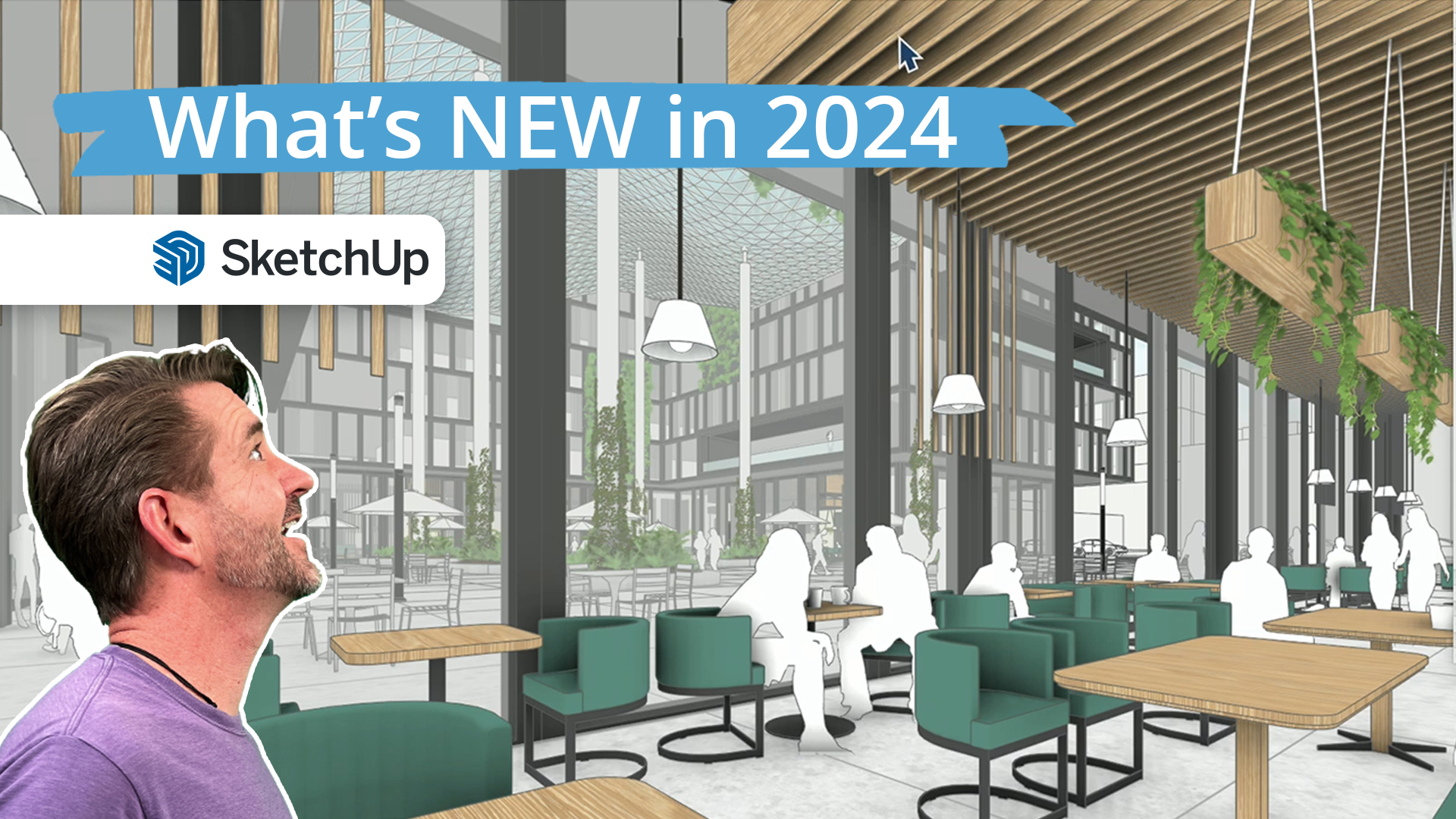
Watch the video to see what's new in SketchUp 2024.
Getting started with 2024
Our SketchUp 2024 release takes a giant leap forward in delivering enhanced visualizations — and lays the groundwork for big things to come in your professional design workflows.
Upgrade to SketchUp 2024 to enjoy all the new features and improvements. If you don’t have SketchUp, you can still take all of it for a spin with our free trial . If you’re ready to purchase, explore our tailored subscription offerings .
*Performance improvements are dependent on your device. SketchUp will manually detect your hardware specifications and switch to the classic engine, if incompatible. You also have the choice to toggle between the classic and new graphics engines. Learn more here .

Free SketchUp Boat Models
- New & Unrated
- On Sale
- .3ds (3D Studio)
- .blend (Blender)
- .c4d (Cinema 4D)
- .fbx (Autodesk FBX)
- .gltf (GL Transmission Format)
- .ma/mb (Maya)
- .max (3DS Max)
- .stl (StereoLithography)
- .unitypackage (Unity Game Engine)
- .upk/uasset (Unreal Game Engine)
- .usdz (USDz Apple)
- Low Poly (1)
- Exclude Editorial (1)
- Exclude Branded (1)
- Learn about Editorial uses
- Learn about Branded Assets
- Higher Prices
- Lower Prices

SELECT ENHANCED LICENSE
- $10,000 in Legal Protection (Indemnification)
- Uncapped Legal Protection (Indemnification)
- Waiver from injunctive relief
- Assignable model rights
- $1,000,000 in Legal Protection (Indemnification)
- $250,000 in Legal Protection (Indemnification)
- World’s best 3D model collection
- Sell Your 3D Models
- 3D Modeling Resources
Contact Support
- Open Support Ticket
- Chat with Support 24/7
- Search Knowledge Base
- Terms of Service
- 3D Model License
- Privacy Policy
- Brand Management
- Enterprise Accounts
- Company Info
- Select Language
Your Cart ... View Full Cart Generate Quote Print Cart Email Cart Open Support Ticket Chat with Support 24/7
There are currently no models in your cart.
Payment Method Add a Payment Method
Add a Payment Change Method
Buy More, Save More
Get this item for $ when you bundle it with the items in your cart.

How to improve the three basic views drafting in layout?
I work doing models of furniture, my work flow consists in make the model, do the calcolations of materials and finally do a power point with the basic views: Axonometric, top, left, and front. Each of them with their corresponding dimensions. Like this :
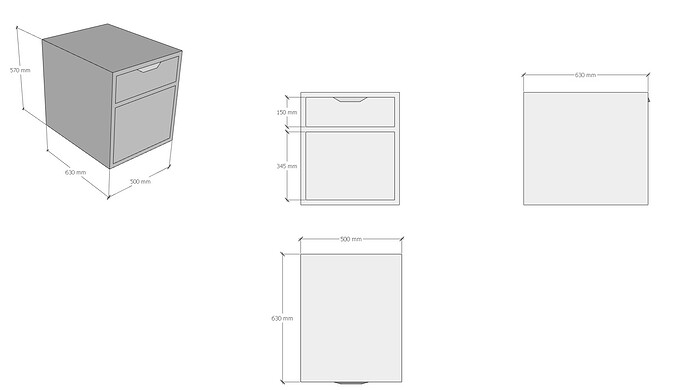
At the moment, to make this as fast as possible, i set the quotes with the dimension tool, because the dimensions i want to show are different depending on the view, and them i place them on power point doing screenshots.
Im looking for a way to improve this work flow in order to get the four views faster and ready to place in the power point. and i know, you may say : honey, use layout.
BUT, bear in mind that this example is a very simple example, usually i work with much more complex models, in which the dimension i take are some times taken from intrincate poins of the model, etc, so, i have tried working the dimensions directly on layout but i really struggle on this part, as i have to orbit the model, take points that sometimes i have to dive into the geometry, you know what i mean. In addition that layoput works with the raster mode, hybrid, etc, and its a bit unconfortable.
Any ideas are welcome, and please, let me know if i explained my self well
What is your general end goal? Presentation drawings for the design? Production drawings for a manufacturer? Are you giving the drawings to a client or a production shop? Both?
If you are delivering those drawings and they are then being corrected or changed by your customer, you then have to repeat the entire process from the beginning. Layout is linked directly to Sketchup. This means that changes to your model will instantly be reflected in Layout. Even dimensions will update (for the most part).
Layout can be setup to do exactly what your image shows. It does take some work to setup a template to get it done for every project, but there are those who have templates available (as do I). I think you will find that with some expert consultation you can have a solution for this in very short order that will eliminate the exporting and give you superior results with the drawings themselves.
I would say that it is only in your best interests to become an expert with Sketchup and Layout. A master with any tool can work wonders.
Regarding yout questions Keith, my goal is to set these views as fast as possible and with a method that i can replicate to all my models, after me, this pass to my commercial collegues who continue to add information to the ppt.
I have made a preset layout that works and makes the job, but the part im struggling with is the dimensions, which, of course will change from one model to another (there will be different information that i what to show), but the dimmension tool on layout its not as presise as i would wish.
To add informaiton to the issue, i work with key points (guides), this are hard to find when i set up the dimensions on layout mode
Ok…so you use powerpoint because you have additional commercial partners who also work on the same file. Do these partners have Layout as well or did you use power point so they can have a way to interact with the drawings?
So the issue with Layout is the dimension tool and finding the right points you are attempting to measure. This is a frustration that many of us deal with. There are new features in Sketchup 2024 that might provide an improvement in this area. I have found that having a viewport available that has the thinest line weight possible is best for dimensions. In 2024 there is a new “draft mode” feature that basically turns off all the complex presentation so you can find the points to dimension to much easier.
Im not sure what "key points (guides) are. Can you explain further (others will come later and this definition will help them add additional advice.
If that image is representative of the furniture you are dealing with then dimensioning ought not to be a problem even without the new Layout 2024 features.
Are able to share a typical SketchUp or Layout file?
Hello, using my extension may be your answer. Please watch this video

There is a trial version in 30 days if you wanna try.
Anyway, you should try LayOut 2024.
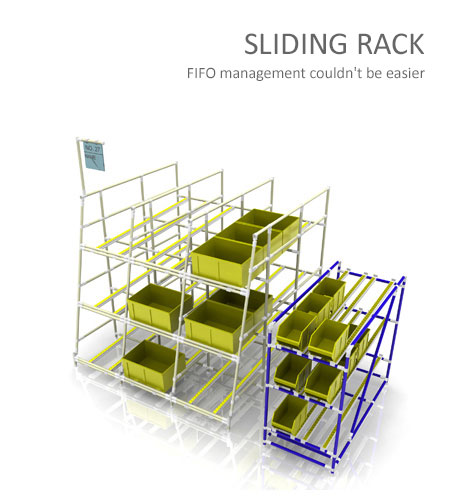
ok – if that is representative of what you are trying to present, then I can see how dimensioning a 3D model like that could be problematic in Layout.
My immediate thought took me back to my technical drawing lessons at school – traditional 2D orthographic linework.
Are the components that you are modelling proprietary – would the manufacturer have DWGs that you could download and insert into Layout?
Its not useful because its me who makes the models each time, and each structure is diffrerent, i make some times 10 a day so, thats why im looking into a system to make it faster
Section cuts don’t help to make the dimensioning easier?
to follow along with the component comment by Paul…
you could create a different tagging structure specifically for your workflow so that you can turn off the sections of the model that are interfering with the dimensioning process.
Using that image. There are 3 sections in the taller build, each has wall and shelving structure. Add an additional as well. Could you tag each section separately and then turn on/off only what you are trying to dimension?
Tags are powerful in this way for production drawings. You can turn off groups/components in order to only see what you want in any particular model.
Are trying to dimension those cylindrical structures?
Are you not able to rustle up a generic simple model of what you are trying to do that doesn’t compromise the privacy policies?

IMAGES
VIDEO
COMMENTS
File Size 1.6 MB. Material Count. 32. Tag Count 1. Bounds 185,916 x 284,523 x 180,396. Distance from Origin 146,056.6. Units of Measure inches. Modified Date Mar 30, 2014. 3D Warehouse is a website of searchable, pre-made 3D models that works seamlessly with SketchUp.
SketchUp 3D yacht models for download, files in skp with low poly, animated, rigged, game, and VR options. 3D Models Top Categories. Airplane; Anatomy; Animal; ... Northstar Tender Boat model 550 - 460 3D model Rhino + 3ds bip c4d dae dwg ige lwo max obj skp sldpr unknown: $59. $59.
3D Warehouse. 3D Warehouse is a website of searchable, pre-made 3D models that works seamlessly with SketchUp.
We answer a user submitted question asking how to model a boat in sketchup.In this video we cover:-Breaking models down into their basic geometries in order ...
Go back to the side view, parallel projection. Add the stem, keel and transom lines. Then the chine lines. Now we have a cube with the lines of the boat drawn on each face. Same view, without the guide lines - looking less confused. On the top face of the cube, add the chine lines. 3D view.
Yacht SketchUp 3D Model .skp File Download. 3D Yacht sketchup models for 3D visualization, architectural design, interior design, landscape design, urban planning, gaming, visualize product designs and more.
The most intuitive way to design, document and communicate your ideas in 3D. SketchUp enables you to design, define, and plan in all stages of the project. Work through your ideas in 3D space and quickly develop your projects. Accuracy from the beginning is key. 3D Warehouse is a website of searchable, pre-made 3D models that works seamlessly ...
Yacht 3D models ready to view, buy, and download for free. Popular Yacht 3D models View all . Available on Store. Columbus's ship Santa Maria 1495. 8.2k Views 5 Comment. 198 Like. Available on Store. Fishing Boat - Jaws (1975) 905 Views 1 Comment. 34 Like. Kaimiloa Yacht 1925. 68 Views 0 Comment. 8 Like. Available on Store.
3D modeling a boat hull using just the arc and line tool in sketchup. video sped up 6x. actual drawing time 42 minutes.
View all. Buy Yachts 3D models. Yachts 3D models ready to view, buy, and download for free.
Yacht by Evermotion, v48-7 - Yacht - 3D model by Braingapps. Explore Buy 3D models. For business / Cancel. login Sign Up Upload. Yacht. 3D Model NoAI. Braingapps. Follow. 5.8k. 5806 Views. 40 Like. Add to Embed Share Report. Triangles: 331.3k. Vertices: 262.2k. More model information NoAI: This model may not be used in ...
learning to create simple boat using sketchup for beginners with intersect metode and yes we do it!Sketchup Tutorialby @PapRendi https://youtu.be/ninexpEdIpM...
2 files 3D Sketchup Boat Models found for download , available in .Skp formats. These Boat Sketchup 3d models with high detailed, lowpoly, rigged, animated, printable, are ready to use as design stuffs for architecture visualization, interior, furniture, animation, film, cg, or vr, ar and game. 2 Free 3D Boat Models was found for Sketchup ...
Material Count. 22. Tag Count 1. Bounds 3,068 x 679 x 1,141. Distance from Origin 1,010. Units of Measure inches. Modified Date Nov 5, 2015. 3D Warehouse is a website of searchable, pre-made 3D models that works seamlessly with SketchUp.
In this video, you can find how to model a boat with a curved surface in SKETCHUP. basic knowledge of SketchUp needed for this tutorial. some tips and techni...
Yacht SketchUp 3D models for download, files in skp with low poly, animated, rigged, game, and VR options. 3D Models Top Categories. Airplane; Anatomy; Animal; ... Mega yacht 3D model 3D model 3D Studio + c4d fbx blend ma stl max obj skp: $39. $39. 3ds c4d fbx blend ma stl max obj skp
Browse our diverse 3D model collection on 3D Warehouse. We have an endless supply of premade models compatible with SketchUp to help you speed up your workflow.
AI has the potential to drastically speed up the creation of photo-realistic deliverables. Already I'm seeing it with products like SketchUp's Diffusion — I'd love to play more with it to create renderings. I can also see designers using AI to create 3D models in the future. The possibilities are truly exciting.
This piece of code snippet, for example, saves the current model into SketchUp Version 2017 file format (makes a copy), next to the existing model and adds a '-v2017' to the end of the file name. So if you have a model named model.skp, the 2017 copy will be named model_v2017.skp.
7. Tag Count 1. Bounds 6,509 x 1,057 x 1,220. Distance from Origin 3,733.7. Units of Measure inches. Modified Date Mar 20, 2014. 3D Warehouse is a website of searchable, pre-made 3D models that works seamlessly with SketchUp.
Hi. Does anyone know what causes items in a 3D model to stretch across the screen into massive triangular shapes and also some to have a kaleidoscope-like finish? I have been having this issue off and on while modeling 1 file in particular. It had seemed to resolve itself but now when I try to go from an elevation scene back to the 3d model scene it usually won't change at all. If it does ...
Watch the video to learn how and when to use Ambient Occlusion. Share SketchUp visuals with confidence. Add visual emphasis and perceived depth at model edges with a new global style setting called Ambient Occlusion.This new feature can be tailored to produce stylized visuals similar to clay or white models and is available on Desktop, iPad, and LayOut.
Free SketchUp 3D boat models for download, files in skp with low poly, animated, rigged, game, and VR options.
It doesn't work with new Sonoma, when you model something, there are ,pauses" when you cannot use push/pull, colours or any shape with ,magnetic" points. Also there are too many crashes and it's really annoying when you need to work. Models have some shades and if you turn around the space, it's flickering.
Hi, I use sketchup 12 hours a day and have done for the last 8 years, I 3D Model Entire Sheds & Export the Bill of Materials. I use Layout to Produce the Engineering Drawings. I have noticed that 2024 is causing crashes that 2023 didn't (Running 4070 RTX Nvidia) I feel that Sketchup is going more towards the none technical person, trading smarts for looks. The ability to export accurate ...
Hi everyone, this subject is difficult to explain (and english is not my first language so i beg for your patience), but i will try my best. i thank you in advance for reading all the topic and taking your time to help me 🥰 I work doing models of furniture, my work flow consists in make the model, do the calcolations of materials and finally do a power point with the basic views ...